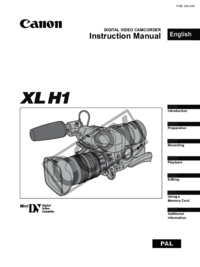| Modelos |
Tipo de documento |
|
CR-1 MARK II
|
Manual de usuario
 Canon CR-1 MARK II User Manual,
138 paginas
Canon CR-1 MARK II User Manual,
138 paginas
|
|
ELURA 50
|
Manual de usuario
 Canon ELURA 50 User Manual,
6 paginas
Canon ELURA 50 User Manual,
6 paginas
|
|
Elura 2 MC
|
Manual de usuario
 Canon Elura 2 MC User Manual,
147 paginas
Canon Elura 2 MC User Manual,
147 paginas
|
|
DC 320
|
Manual de usuario
 Canon DC 320 User Manual,
19 paginas
Canon DC 320 User Manual,
19 paginas
|
|
LEGRIA mini
|
Manual de usuario
 Инструкция по эксплуатации Canon LEGRIA mini,
2 paginas
Инструкция по эксплуатации Canon LEGRIA mini,
2 paginas
|
|
LEGRIA HF R48
|
Manual de usuario
      Canon LEGRIA HF R48 User Manual,
116 paginas
Canon LEGRIA HF R48 User Manual,
116 paginas
|
|
LEGRIA HF R38
|
Manual de usuario
     Canon LEGRIA HF R38 User Manual,
96 paginas
Canon LEGRIA HF R38 User Manual,
96 paginas
|
|
LEGRIA HF R306
|
Manual de usuario
  Инструкция по эксплуатации Canon LEGRIA HF R306,
41 paginas
Инструкция по эксплуатации Canon LEGRIA HF R306,
41 paginas
|
|
XF305
|
Manual de usuario
 Инструкция по эксплуатации Canon XF305 [en] ,
3 paginas
Инструкция по эксплуатации Canon XF305 [en] ,
3 paginas
|
|
LEGRIA HF M52
|
Manual de usuario
  Инструкция по эксплуатации Canon LEGRIA HF M52,
41 paginas
Инструкция по эксплуатации Canon LEGRIA HF M52,
41 paginas
|
|
LEGRIA HF S30
|
Manual de usuario
  Инструкция по эксплуатации Canon LEGRIA HF S30,
231 paginas
Инструкция по эксплуатации Canon LEGRIA HF S30,
231 paginas
|
|
EOS 1D X
|
Manual de usuario
 Инструкция по эксплуатации Canon EOS 1D X,
2 paginas
Инструкция по эксплуатации Canon EOS 1D X,
2 paginas
|
|
LEGRIA HF R406
|
Manual de usuario
    Canon LEGRIA HF R406 User Manual,
11 paginas
Canon LEGRIA HF R406 User Manual,
11 paginas
|
|
LEGRIA HF R406
|
Manual de usuario
  Инструкция по эксплуатации Canon LEGRIA HF R406,
38 paginas
Инструкция по эксплуатации Canon LEGRIA HF R406,
38 paginas
|
|
LEGRIA mini
|
Manual de usuario
  Инструкция по эксплуатации Canon LEGRIA mini,
286 paginas
Инструкция по эксплуатации Canon LEGRIA mini,
286 paginas
|
|
LEGRIA HF G25
|
Manual de usuario
 Canon LEGRIA HF G25 Benutzerhandbuch,
2 paginas
Canon LEGRIA HF G25 Benutzerhandbuch,
2 paginas
|
|
EOS C500 PL
|
Manual de usuario
   Canon EOS C500 PL User Manual [en] ,
219 paginas
Canon EOS C500 PL User Manual [en] ,
219 paginas
|
|
LEGRIA HF S30
|
Manual de usuario
 Инструкция по эксплуатации Canon LEGRIA HF S30,
63 paginas
Инструкция по эксплуатации Canon LEGRIA HF S30,
63 paginas
|
|
Legria HF M406
|
Manual de usuario
  Инструкция по эксплуатации Canon Legria HF M406 [en] ,
221 paginas
Инструкция по эксплуатации Canon Legria HF M406 [en] ,
221 paginas
|
|
XA25
|
Manual de usuario
   Canon XA25 User Manual [en] ,
199 paginas
Canon XA25 User Manual [en] ,
199 paginas
|